
2 THODIAN TOKENS

2 CLOTHING CLIPS

DUAL MAGNETIC CHARGING CABLE

Choose Your BLAST Dose
the game changing combination:
BLAST® + Thodian AI
Thodian™ is the world's first digital wellness device that combines bilateral alternating stimulation tactile (BLAST®)and artificial intelligence (AI) algorithms for automatic stress detection.
Clinical studies have proven that users applying BLAST® have been shown to stabilize cortisol levels with a 74% reduction in stress in as few as 30 seconds.
Thodian’s artificial intelligence capability will continuously apply machine learning algorithms to improve performance and accuracy of stress detection over time.
SETTING UP
What's in the Box

2 THODIAN TOKENS

2 CLOTHING CLIPS

DUAL MAGNETIC CHARGING CABLE
Charging your Thodian™ Tokens
Before your first use, charge your Thodian Tokens with the included dual USB-C to magnetic cable. A full charge takes 1–2 hours, giving you 3–4 hours of use depending on your settings.
Charging indicators:
Red blinking light while on: battery is low
Red solid light while plugged in: Tokens are charging
Red light off: battery is fully charged and ready to go
Downloading the Thodian™ AI – Stress Relief app
Download the Thodian™ AI – Stress Relief App.
Currently available on iOS for iPhones and iPads. Android coming soon.
Enable Predictive Mode

The Thodian app will automatically recognize acute stress events based on a user’s biometrics obtained from a compatible digital wearable. Thodian artificial intelligence (AI) capability will continuously apply machine learning algorithms to improve performance and accuracy of stress detection over time. This is accomplished through a user’s customized stress profile and biometric data. To enable this feature, follow these important setup tips:
Allow Notifications
Upon signing up, you’ll be prompted to allow notifications. Enable these, as notifications are crucial for
the AI features. The app uses them to send personalized prompts and reminders, such as asking if you’re
experiencing stress.
Allow All Health Data
Make sure to allow full access to your health data. This ensures the app can read important metrics like
heart rate variability (HRV) from your Apple Watch or compatible wearable. These metrics are vital for
detecting stress and optimizing your experience.
Respond to Prompts
Help Thodian improve accuracy of stress detection over time through biometric feedback. The app may ask questions like “Are you feeling stressed right now?” Your answers help Thodian understand your stress patterns.
Your Personal Stress Profile (PSP)
We all experience stress differently. Thodian™ will reveal your Personalized Stress Profile (PSP) and provide a customized plan to help you manage stress effectively.
Personalized Stress Profiles include:
Choosing Your Subscription Plan
It’s time to choose your Thodian subscription plan!
This section helps you decide which Thodian™ experience fits the way you want to manage stress, stay balanced, and get the most from your Tokens.
Free: Enjoy full access to manual sessions through custom modes and essential stress-management features. You can save up to three custom BLAST® modes—tuning time, frequency, intensity, and overlap to create exactly what you need.
Premium: Thodian™ Premium unlocks six expertly crafted preset modes—Stress, Compulsive, Sleep, Focus, Nervous, and Angry. Each one uses a specialized BLAST® formula with optimized overlap, frequency, intensity, and timing to support that specific need and help you stay in control.
Premium is available for $9.99/month or $79.99/year—giving you the flexibility, insights, and enhanced performance to take your experience to the next level.
To opt into Thodian Premium, navigate to the profile section inside the app. If you have a promo code for Thodian premium, follow Apple’s official instructions for redeeming a gift card in the App Store on your iPhone:
Assembly

To attach your Thodian Token to the clothing clip, line up the magnetic end of the Token with the magnet base on the clip. Make sure the side with the hand symbol is facing the clip, and the with the small light window is facing out. You will hear it snap into place when safely secured.
How to Wear
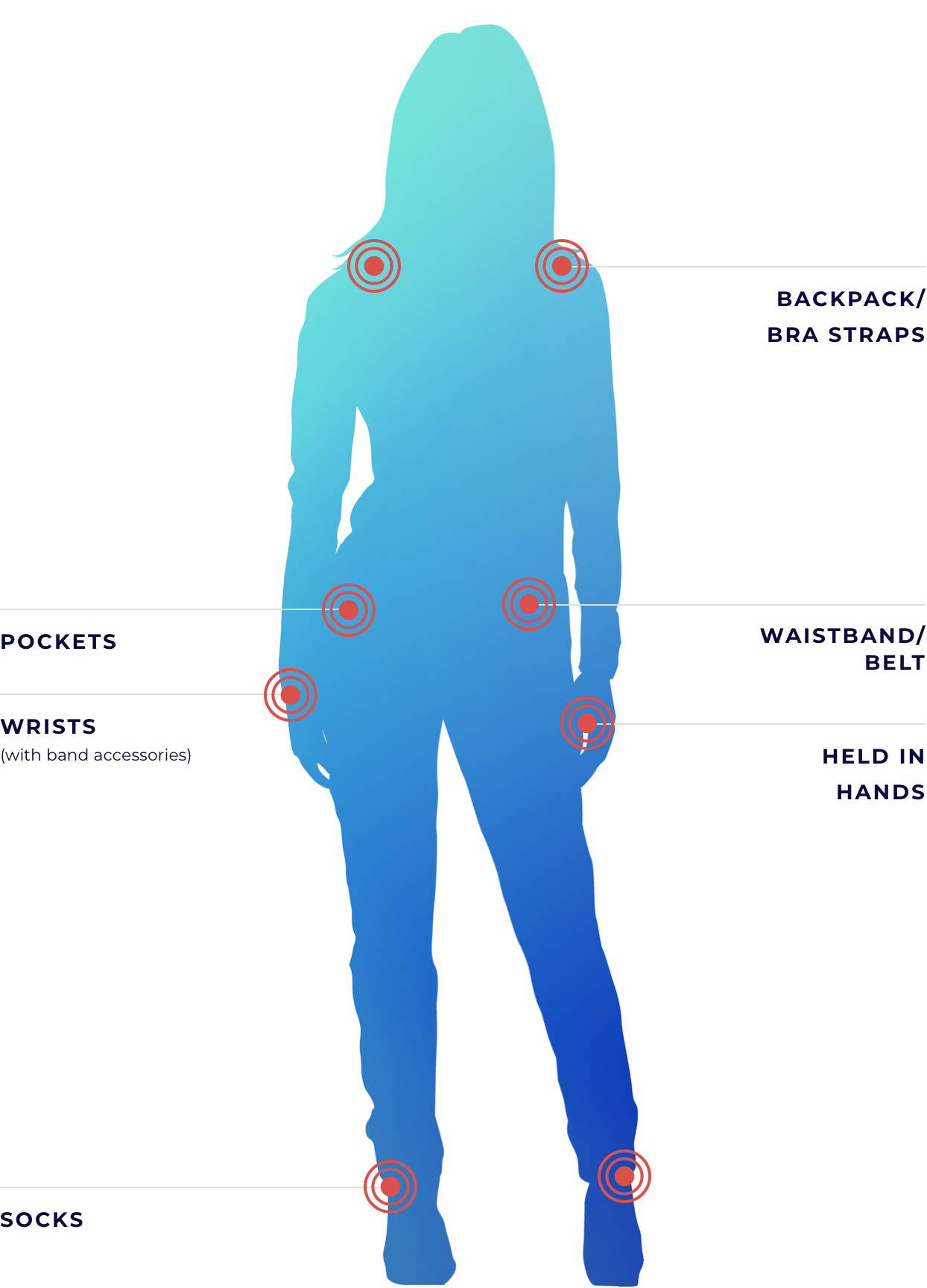
Place one Token on each side of your body with the included clothing clips, hold in hands, or keep in pockets or socks. For Thodian to work, one must be on the right side of the body and one must be on the left. Thodian Tokens do not need to be touching the skin as long as you can feel the vibrations.
Choose Your BLAST Dose
Let's learn how to turn on and connect your Tokens. We’ll guide you through the three customizable modes included with our free plan, along with the six premium modes that unlock even more ways to support your stress, focus, and overall well-being.
cUSTOM MODES
What is Custom Mode Control?
You can create and save up to 3 custom modes with Thodian™, adjusting the time, frequency, intensity, and overlap of your Tokens to suit your needs. These custom modes are available with both free and premium plans, giving you flexibility to personalize your stress‑relief experience.
You can label each mode anything you like—for example, “Morning Focus,” “Pre-Meeting Calm,” or “Evening Unwind”—to make your stress‑relief routine intuitive and personal.
Defining Custom Mode Parameters
When setting up your custom modes, you can adjust four parameters to tailor your BLAST™ experience:
Time: Choose how long you want your session to last—from a quick boost to a longer, deeper session. The Thodian app offers 15 options ranging from 1 minute to 240 minutes (4 hours).
Frequency: Control how quickly BLAST™ pulses. In custom mode, vibrations can occur anywhere from every 0.5 seconds to every 2 seconds. Slide along the scale from slow to fast—the higher the number, the slower the pulse.
Intensity: Adjust the strength of your BLAST™ dose with 8 intensity levels, ranging from 60% to 84%, to match your comfort and needs.
Overlap: Set how much the vibrations of your two Thodian Tokens overlap. Each custom mode allows 8 settings, from less to more overlap, giving you full control over the tactile experience.
How to set up Custom Mode Control
1. From the app menu, select the "custom" icon
2. Click "edit" under one of the 3 custom mode options
3. Use the dials to adjust the time, frequency, intensity, and overlap to your preferences
4. Label your setting for your specific needs
5. Click save
Not sure where to start? A good approach is to start with lower settings for a couple minutes and gradually work your way up to find the “sweet spot” for each use case. If a preset feels too intense or isn’t producing the desired effect, you can experiment with custom adjustments until it feels just right.
Premium MODES
Premium Modes—your gateway to Thodian’s most powerful, ready-to-use BLAST® experiences. Each premium mode is built with a specialized BLAST® formula that fine-tunes overlap, frequency, intensity, and timing to support a specific need and help you stay in control throughout your day.
You’ll also find where to wear tips for each mode, giving you quick guidance on the best placement for your Tokens so you can get the most out of every session.

SLEEP
Use this setting 20 minutes before or while trying to fall asleep. BLAST has been proven to help users fall asleep faster and stay asleep longer.

Composed
Use this setting whenever you’re feeling overwhelmed or tense. BLAST helps reduce stress, promote a sense of calm, and support a more balanced, focused state of mind.

RATIONAL
Use this setting when you’re experiencing racing thoughts or urges you want to manage. BLAST helps slow your mind, reduce impulsive feelings, and support more focused, balanced thinking.

FOCUS
Use this setting when you need to concentrate or power through tasks. BLAST® can be used to stay alert, reduce distractions, and maintain mental clarity for longer periods.

CONFIDENT
Use this setting when you’re feeling anxious or on edge. BLAST helps calm your nerves, ease tension, and support a steadier, more relaxed state.

CALM
Use this setting when you’re feeling agitated or frustrated. BLAST helps diffuse tension, promote calm, and support a more balanced, composed state of mind.
CONNECTING YOUR TOKENS
How it Works:
Thodian pairs the Tokens with the app using a unique, patent-pending infrared technology. During the pairing process the user will be prompted to place the Tokens on the phone screen. Once the user chooses the pair option the Tokens will detect light patterns from the phone and decode the signal, allowing them to connect quickly and securely to the app for control. Bluetooth is not required for the connection, and once paired, the Tokens remain connected even if you walk away from your phone.

How to Pair Thodian Tokens
1. Open the Thodian App:
Navigate to the Sessions icon and follow the prompts to choose your preferred setting.
2. Power On Your Tokens:
Press the side power button on both devices to turn Thodian tokens on. A solid white light on the side of each Token will confirm power-up.Thodian Tokens have pairing ability for the first 60 seconds after turning them on.
Solid white light: Token is on and ready to pair.
No light: Token is off.
3. Place and Pair the Tokens:
Lay the phone flat. Place both tokens on the screen so they cover the two on-screen ovals. ap the "Pair Tokens” bar. The on-screen ovals will flash. This light pattern transfers this session’s time, frequency, intensity, and overlap directly to the Tokens.
4. Position Your Tokens:
Clip or place the Tokens in the suggested location (available with premium modes) or your preferred location on each side of the body.
5. Powering Down:
The Tokens will vibrate for the full duration of the selected timer—or until you manually turn them off using the side button. To end a session early, tap “Finish Now” in the app and select a reason for stopping. Your input helps train predictive mode. Note: you will still need to manually power down your Tokens using the side button.
Can't find what you're looking for? Chat us online, call us at 877-778-6824 or email us at hello@thetouchpointsolution.com
What are you looking for?